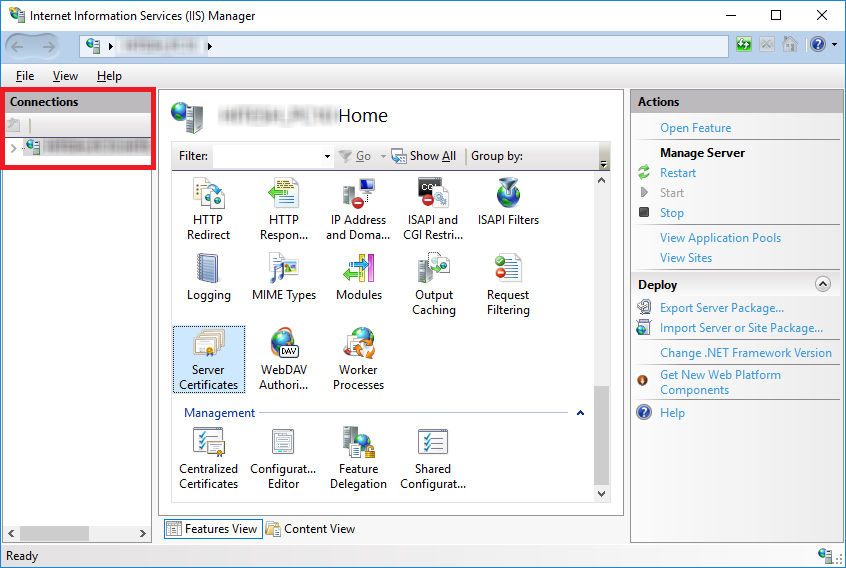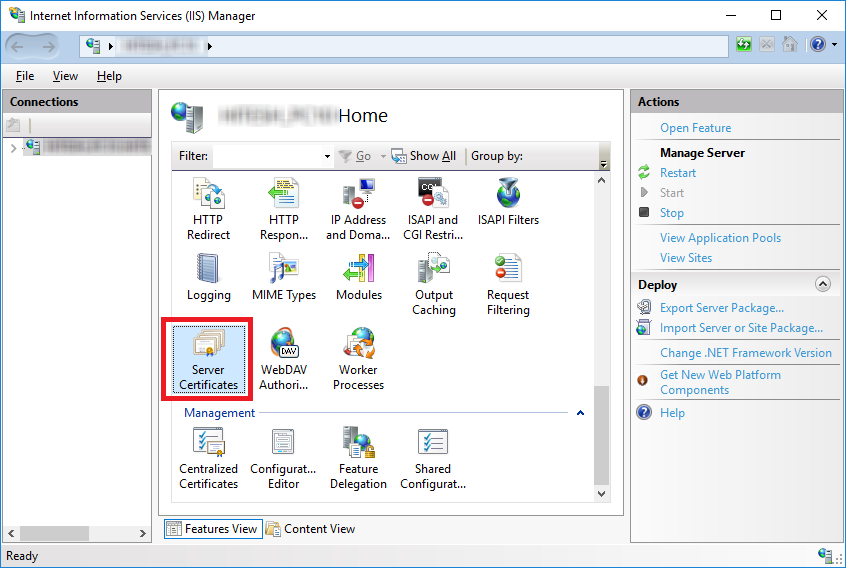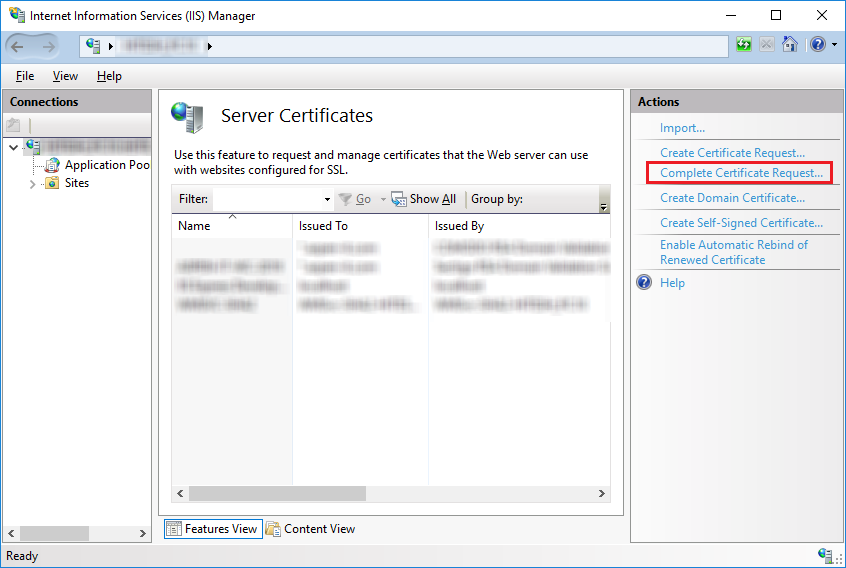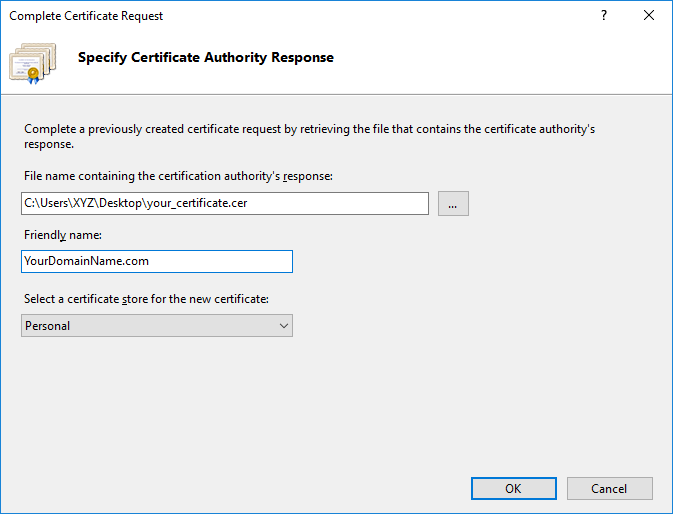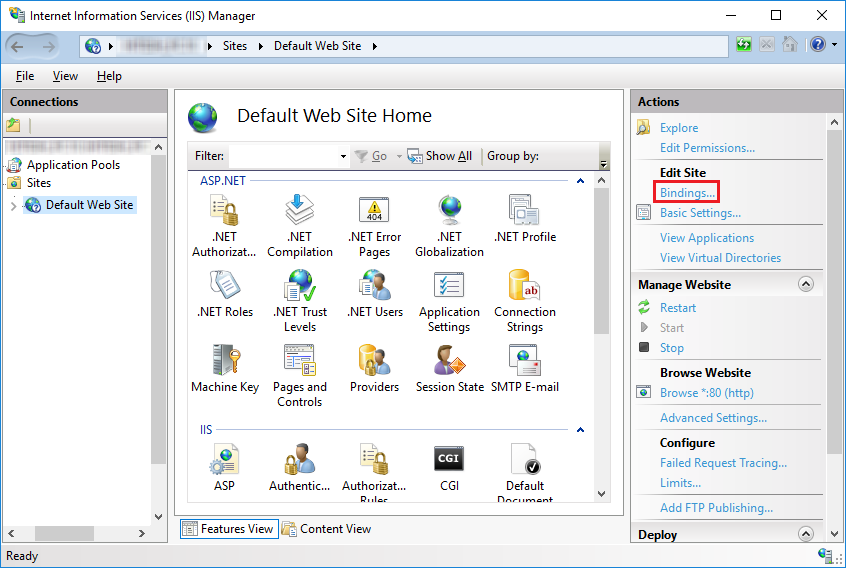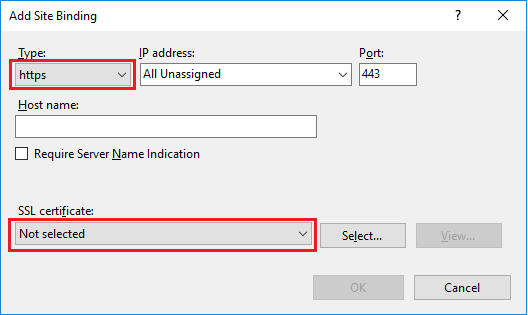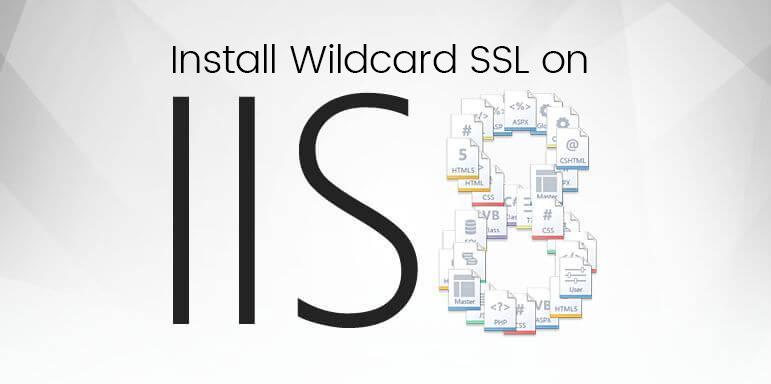
After generation of CSR for wildcard SSL, you need to give it to SSL provider and complete configure process. Once you got the certificate zip file named your_domain_name.cer, save it on desktop. You need to install it on IIS 8 and 8.5. Planning to install Wildcard SSL certificate on IIS 8 and 8.5 but don’t know how to install it? Not to worry, we are sharing step by step guide with screenshots that will make your job easy.
Table of Contents
Follow Our Step-by-Step instructions to Install Wildcard SSL Certificate IIS 8 and 8.5
Step 1. First, you need to browse Start >Control Panel>System and Security>Administrative Tools> Internet Information Services (IIS) Manager
Step 2. Select server name where you want to install wildcard certificate on left pane under Connection menu in IIS window after that, click on Server Certificates showing in center of the window.
Step 3. In right side pane, you need to click on Complete Certificate Request under Action
Step 4. You will have Complete Certificate Request wizard, browse the certificate file that was saved on desktop.
Step 5. After that, give Friendly name to your certificate and select Personal for certificate store, click
Step 6. Now, your new certificate will be displayed in refreshed Server Certificate list.
Binding your Certificate:
Step 1. After installing certificate, you need to assign it to website.
Step 2. Browse Connections menu on left side and search for server name>Sites folder and select site to be secured.
Step 3. On the right pane under Action menu, click
Step 4. You will have Site Bindings window where you need to click on Add button on right side.
Step 5. Then, input below details in Add Site Bindings Window:
- Type – choose “https” from drop down menu.
- IP Address – Select “All unassigned.” Or select suitable IP in case of multiple IP addresses.
- Port – Enter “443” unless.
- SSL Certificates – Select the “friendly name” of installed SSL certificate.
Step 6. At last, click “OK” button to finalize your installation process. You can now use SSL checker to check the installation. If the installation is correctly done, then the domain name will show HTTPS before domain name like https://www.YourDomainName.com or https://YourDomainName.com.
Related Blogs
- How to Generate CSR for Wildcard SSL Certificate
- Install Wildcard SSL Certificate on Multiple Server
- Cheapest Wildcard SSL Certificate