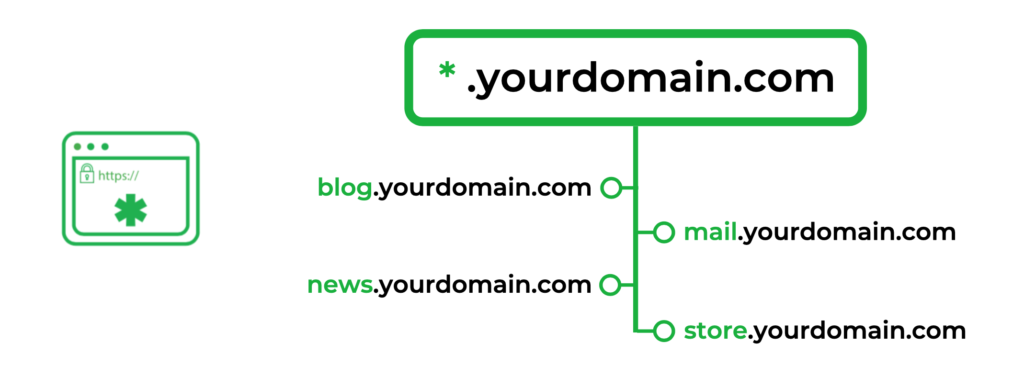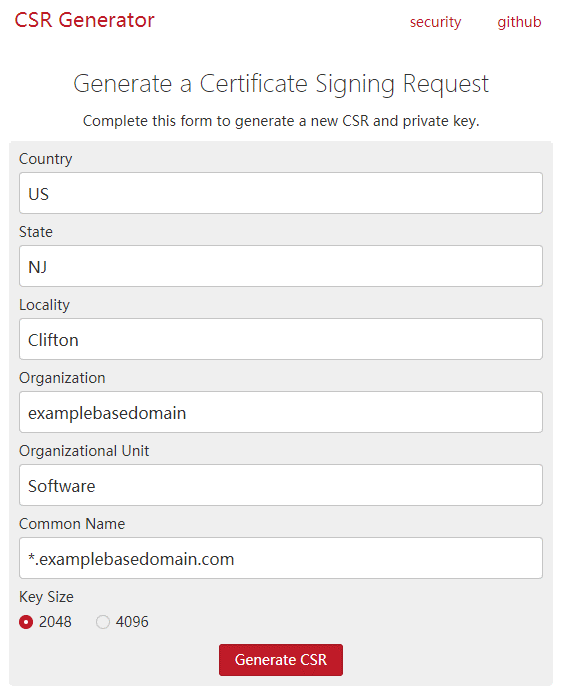SSL/TLS (Secure Socket Layers/Transport Layer Security) certificates are also termed digital security certificates. The reason for this terminology is that these SSL/TLS certificates help secure websites with encryption technology.
Encryption is a form of security that converts the plain text (Jack is fine) into a cipher and non-readable format (543ejku$l). When an SSL certificate is installed on a website, it secures all client-server communications with encryption security. This helps in preventing intruders from misusing the browser-server exchanges.
Before moving on to Wildcard SSL certificates, and plunging into the process of how to buy them, let us have a brief view of the types of SSL certificates and their validations for better understanding.
Table of Contents
Types & Validations of SSL Certificates
For securing businesses of varied types, varied SSL/TLS certificates are used.
SSL Types:
- Wildcard SSL Certificate– Since this blog is all about Wildcard SSL certificates, let us check out how these certificates function and how they help in securing the web.
Firstly, these certificates are used to secure a single domain and multiple sub-domains of the same level. A wildcard character (*) is added in the domain name field. This helps in securing varied sub-domains under a main domain.
Example: The above image clearly shows that www.yourdomain.com is the main domain. When you install a Wildcard SSL certificate on this website, it will help to secure varied sub-domains like
- blog.yourdomain.com,
- Mail.yourdomain.com,
- News.yourdomain.com,
- Store.yourdomain.com, etc.
The sub-domain count that can be secured under a specific Wildcard SSL certificate can range from 100 sub-domains to 250 sub-domains. This count depends on the selected Certificate Authority (CA). The main benefits of this SSL certificate are its cost and scalability.
- Multi-Domain SSL Certificate – This SSL certificate secures multiple domains and multiple sub-domains under a single certificate.
- Multi-Domain Wildcard SSL Certificate – This SSL certificate secures multiple domains and multiple wildcards of varied levels with a single SSL certificate.
SSL Validations:
- Domain Validation(DV) or Single-Domain SSL Certificate – As the name specifies, this SSL certificate secures a single domain, after positive verification of the domain name is carried out by the CA.
Example: www.mydomain.com.
- Organization Validation(OV) SSL Certificate– This certificate is issued after all the organizational documents like the physical address of the company, its phone number, locality, and the company’s authenticity are verified by the CA.
- Extended Validation(EV) SSL Certificate– This certificate too is issued after a thorough vetting process done by the CA. The legal status of the organization, its registration, and other legal documents, etc. are verified and authenticated before the issuance of an EV SSL certificate.
Note: Wildcard SSL certificates are only available in DV and OV validations.
Now that you are aware of the types of SSL certificates, and how Wildcard SSL certificates help in securing the web, let us find out the process as to how these certificates can be acquired.
Process of Acquiring Wildcard SSL Certificate:
1. Select the Reseller:
The foremost step in acquiring this certificate is to approach the ideal reseller for the same. There are varied SSL resellers in the digital market, which sell these Wildcard SSL certificates.
GeoTrust, Thawte, Symantec, etc. are some of the popular names, which sell this SSL certificate. Compare all their rates and opt for the best one for your digital business.
2. Select Wildcard Product:
Since the Wildcard SSL certificate is available in two validations, i.e., DV and OV, select the validation, which is best for your business. Though both these validations offer the same security, the difference lies in their verification process.
If you have a small business, you can opt for a DV Wildcard SSL certificate since the CA verifies only the domain name before issuing it, whereas if you have a large business, an OV Wildcard SSL certificate will be the best choice, since the entire organization will be verified before its issuance.
3. Start Configuration Process of Wildcard from My Account:
After selecting the reseller and the Wildcard product, it is time to configure the same on your server. The configuration process is as under.
- Generate CSR for Wildcard SSL Certificate:
Follow the below stated steps. Here, we have taken OpenSSL for CSR generation.
- Go to the terminal client in the webserver
- Type: openssl req –new –newkey rsa:2048 –nodes –keyout server.key –out server.csr.
- Fill in the domain name along with the wildcard character -asterisk (*).
- Fill in all the details as required.
Note: An (*) in front of the domain name (Common Name) at the time of CSR generation of a Wildcard SSL certificate will permit you to secure as well as add unlimited sub-domains during the certificate’s lifespan.
- Provide the Basic Details of your Company:
As shown in the above image, fill in your company’s details as to the organization name and the organization unit (specific department of the company), etc. for CSR generation.
- Submit the CSR on the Configuration Page:
After all the required details are punched, click generate CSR, and CSR will be generated. Ensure that your Private Key is secured and kept in the same device where the CSR was generated.
Later, submit this CSR on the configuration page.
4. Complete the Domain Approval Process:
The CAs need to verify the company/individual before issuance of the SSL certificate. They need to ensure that the SSL certificate does not fall into bad hands.
The company requesting the SSL certificate should have the domain’s admin access and it should exist both, physically as well as legally.
There are three ways wherein you can confirm having admin access to your domain name (stated in the CSR form).
- HTTP/HTTPS-based Validation – can be done by matching the domain name with the FQDN for which the CSR is generated and the certificate is requested.
- Email-based Validation – can be done by responding to a CA/B forum-approved e-mail.
- DNS-based Validation – can be done by setting up a CNAME record in the domain’s DNS zone.
Once this entire process is over and the domain or organization verification is positive, the CA will issue the Wildcard SSL certificate.
Note: If you have chosen OV Wildcard SSL, then you need to submit the company’s documents for verification purposes, and once the CA’s verification is positive, the Wildcard SSL certificate will be issued.
Congrats!! Your Wildcard SSL certificate is now issued.
Upload your private key and other certificate files on the server. The installation process depends upon the server type.
Final Words:
It is advisable to approach a reliable SSL certificate provider/reseller for purchasing any SSL certificates. Not only do popular browsers acknowledge them, but also these resellers offer low cost or cheap Wildcard SSL certificates at budget-friendly rates and their expert team is always willing to guide you during the SSL configuration and installation process.
This helps in giving a smooth and secure experience to your users and in enhancing their trust.