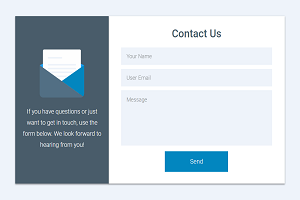Is this Website Legit? How do you verify a website is trustworthy or not?
There are countless websites on the web. However, it’s also true that thousands of them are scam sites. To ensure the utmost privacy safety, the users need to ensure that the site they visit is legitimate.
Table of Contents
How Do I Verify a Website is Legitimate?
Wondering how to know whether this website is legit? Well, the good news is that there are several ways available to check this aspect. Check out below!
#1. Verify the Website’s Trust Seal:
Trust seal is something most are quite familiar with. It is the small badge on the website that indicates the site is authentic. Moreover, it suggests that the site is Certificate Authority or CA verified. Additionally, it suggests that the site gets permission to show the security seal. Trust seals ensure that the site has an SSL certificate. Hence, it is beyond threats of threatening malware.
#2. Does It Have the Padlock with HTTPS? Did You View the Certificate?
One must ensure that the site has a padlock with HTTPS. Anyway, one can quickly notice as the browsers show warnings for the sites not having it. Specifically, make sure that the site has got a green padlock (a lock icon). Sites with green padlock ensure that one can feel safe to provide personal detail to the server. Also, it ensures that the site makes use of HTTPS. It ensures there is no interception of connection. Moreover, it avoids the threat of eavesdropping.
#3. Check the Contact Page:
Sites with contact pages or forms are indeed safer. Specifically, it plays a significant role in avoiding spam. Naturally, the site remains secure. When a site shows an email id, the chances of receiving trash emails get lesser. The noteworthy thing here is that the bots keep crawling over the web to target user details. Apart from these, one can easily connect with the website owner or officials through contact details. It is indeed a great way to check the legitimacy of the site. In short, the sites with proper contact pages are reliable.
#4. Check Whether the Company Has a Social Media Presence:
This is indeed a crucial point to check out while visiting a site. After all, social media pages make many things apparent about a site. The best part about social media is that here anyone can comment. Hence, it becomes easier to know whether that site is trustworthy. If they remove the comments, it means the site is not engaging. And, such sites with lower engagement levels are never reliable.
#5. Don’t Click on Links Within the Body of an Email:
One must avoid the practice of clicking the links within the email body. This is a harmful practice as there remain threats of finding phishing mail. Specifically, these emails come from someone with ill intentions who knows your id or knows you. There remain threats of malware as well. Hence, one should refrain from clicking anonymous mails. One should avoid opening unwanted or anonymous emails. Otherwise, one may type in the site address and check whether it meets safety standards as mentioned above.
#6. Look for Spelling or Grammatical Mistakes. Is There a False Sense of Urgency?
In the modern era of digital marketing, search engine norms are no more secrets. However, one can easily find sites with spelling mistakes and grammar mistakes. Needless to say, that grammatical errors can incur enormous costs for sites from SEO perspectives. In this context, one must avoid such sites. Claims like typos that happened in urgency are not acceptable, considering the importance that Google pays for such things.
#7. Use the Google Safe Browsing Transparency Report:
Safe Browsing is a service from the security team of Google. Its purpose is to pick an insecure site and let the users and webmasters know about it. Moreover, one can quickly obtain this by visiting More Settings of the Chrome browser. Now, select the Safe Browsing level you wish through the ‘Sync and Google Services’ section.
#8. Check for a Website Privacy Policy:
Privacy policies reveal many things as they state the kind of personal details they gather from visitors. Moreover, they say how they use the details. Most importantly, legal action is possible if they violate or do illegal usage. Hence, one must avoid sites without a privacy policy.
#9. Pay Close Attention to the URL:
Paying close attention to the URL, one can quickly know whether it is safe. Always emphasize visiting sites with HTTPS:// in the address bar. HTTPS is an indication of an extra encryption layer for communications delivered over the site. The S in HTTPS means secure.
The other way is to type in the URL http://google.com/safebrowsing/diagnostic?site= and the site you want to check. However, one may put an IP address as well in place of the site address. The best part, it provides details if there is any malware threat from the site.
Know the Obvious Signs of Website Malware:
There are some apparent signs of website malware to detect unsafe sites. For example, the login details change without your knowledge. The site crashing suddenly can be a signal as well. Bizarre looking URLs can also be an example. Moreover, these URLs contain no SSL certification. Also, these sites behave strangely on updated browsers. Those with high-end security tools can easily get warnings for these sites.
Conclusion:
After covering all aspects, it is apparent that the time has come for everyone to act responsibly while visiting sites. Hence, one should possess the proper knowledge. Those who don’t have enough experience may go with professional service providers. Seemingly little things like using updated browsers are crucial. Considering the threats of security breaches in mind, maintaining a website security standard is crucial. Upon taking the above aspects into account, one can undoubtedly ensure having a safe browsing experience. However, one should also keep checking modern-day advances for providing the utmost website security.
Related Articles:
- How to Redirect HTTP to HTTPS on .htaccess or web.config files?
- SSH & SSL – Differences and Similarities
- SSL vs. TLS – What is the difference?